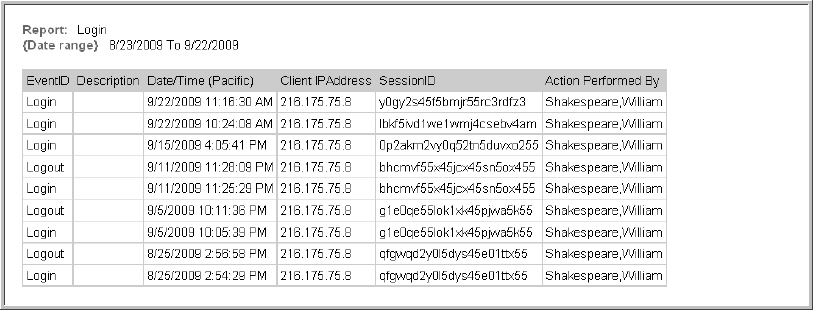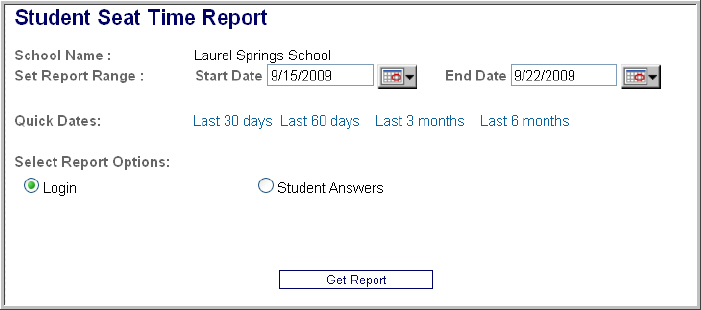
The Seat Time link opens the Seat Time Report configuration page. The Seat Time Report provides an accounting of all actions initiated on the Aurora Learning System with a time stamp for each action. The report is customizable.
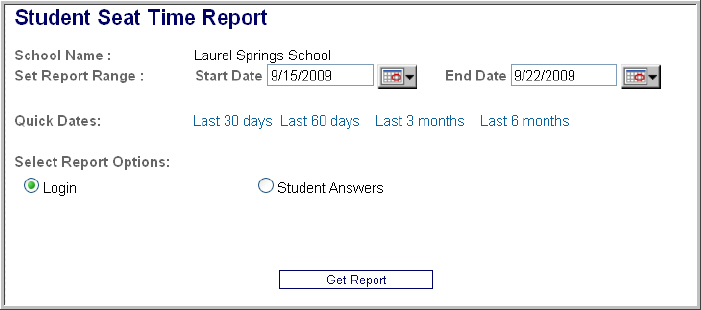
You may generate a seat time report for yourself, your students or other parents in your family.
To configure the report:
Type dates, use the calendar, or select one of the Quick Dates.
Select the Report Options.
Click Get Report.
This is an example of a Login Report.